Case and document management
Send documents to recipients in e-Boks
With an e-Boks integration, you can distribute documents directly to e-Boks. This means that the entire Addo Sign signing process can be handled through e-Boks and you can automatically save contracts and documents in your company's own e-Boks.

About e-boks
e-Boks is a danish digital mailbox where citizens and businesses can receive mail from public authorities and private companies. It is a secure platform that makes it possible to receive, store and manage important documents digitally.
Benefits of a e-boks integration?
Automation of workflows
- The integration works for both e-Boks private and e-Boks business
- Distribute important messages or send documents for signature directly to the recipient's email inbox
- Sign documents directly in e-Boks with Addo Sign, anywhere, anytime
- Unify the entire flow in one platform instead of having to log in to multiple solutions to sign documents
Compliance and safety
- Get agreements signed in a secure and confidential way
- Get the familiar and secure solution you know from logging into e-Boks with MitID
- Automatically save documents and contracts to the recipient's personal or corporate e-Box
Increased satisfaction
- Send documents for signature with Addo Sign directly from e-Boks
- Get all mail and important signed documents in one place
Get started with e-boks

Setting up
We take care of the setup and create the agreement with e-boks on behalf of you and your company. All you need to do is contact us.
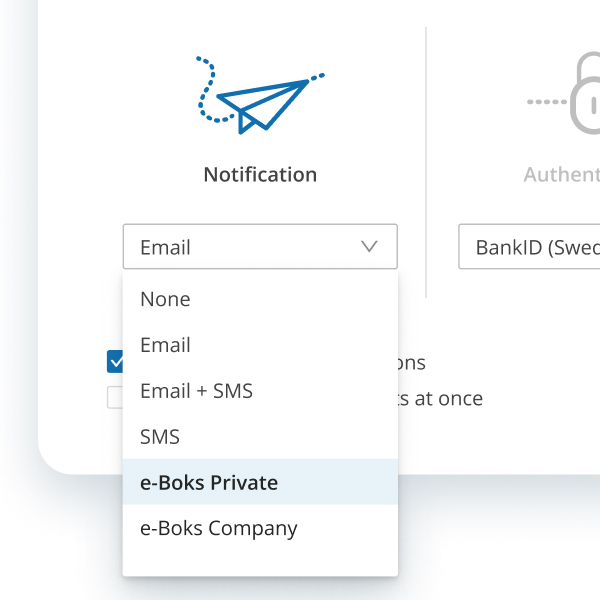
e-Boks notification
When a document needs to be signed, a notification is sent to the recipient's e-Boks and from there the signing process is initiated.
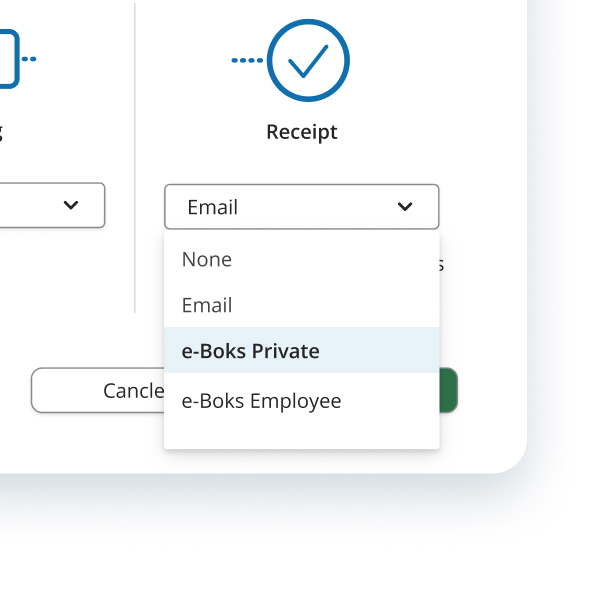
Receipt in e-Boks
Once the document is signed, a copy can be sent directly to the signer's e-Boks. Both to a private e-Boks or a company e-Boks.
Please note:
When you select e-Boks private, you must enter the person's CPR number.
When you select e-Boks Business, you must enter the company's CVR number.
Yes please, contact me about an e-Boks integration
Fill out the form below if you want to set up the integration or have a dialog about it.
